ChatGPT is an artificial intelligence (AI) chatbot platform that enables users to communicate with a virtual assistant using natural language (GPT-3). You can also use this AI chatbot tool on Android and iPhone devices to have human-like conversations, virtually replacing Google for general questions & queries. This article will explain how to use ChatGPT AI on Android and iPhone devices, including getting access to the bot and how to use and install it as an app on your smartphone.
How to use ChatGPT AI on Android and iPhone?
Whether using an Android or iPhone, you can access the ChatGPT bot on your smartphone’s browser, like Google Chrome, Edge, Firefox, or Safari. And for that, first, you will have to sign up for a free OpenAI account which will give you access to try the ChatGPT AI bot.
Let’s see how to set up and use the ChatGPT AI on Android and iPhone.
A. Set up a ChatGPT account on the OpenAI website.
Setting up a ChatGPT account on OpenAI is very easy. It will take less than a minute to access the ChatGPT bot.
First, open the OpenAI website on your Android or iPhone browser. On the top, you will see a “Try ChatGPT” option; press it.
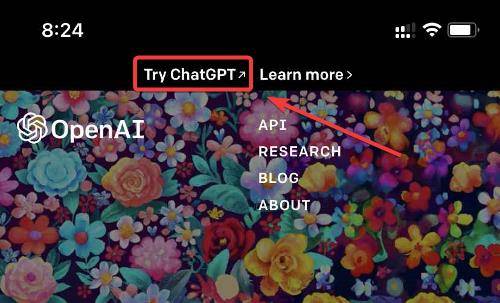
Your browser will perform a connection security check and open the ChatGPT homepage saying, “Welcome to ChatGPT.”

Now press the “Sign up” button, create an OpenAI account using your email, and verify it. You can also log in with your Google or Microsoft account to quickly sign up for a free OpenAI account.

After successful signup, enter your full name and press continue.

Now you will have to verify your phone number. Type in your phone number with the correct country code, press the “Send Code” button and enter the code that you receive inside the code field.
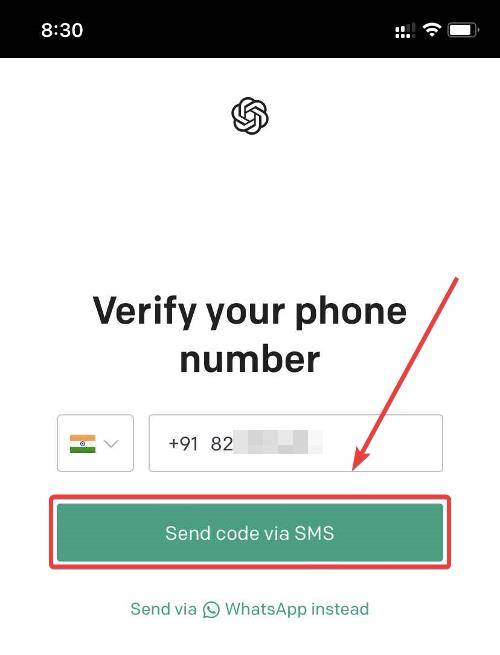
The OpenAI website will automatically verify your code and open the chatGPT windows inside your web-browser with a welcome message popup. Go through the welcome message popups and once you are done, you can start using ChatGPT to ask your questions.

Congratulation, you have successfully created a free OpenAI account which gives you access to their free research preview of ChatGPT. Now let’s see how to use the ChatGPT AI bot to get answers to your questions on your Android and iPhone.
B. Use ChatGPT AI on Android and iPhone.
Once you have an OpenAI account, you can access ChatGPT directly inside your Android or iPhone browser. Here is how to use it.
On your smartphone’s browser, click here to open the ChatGPT bot and log in using your OpenAI account, if needed.
When you open ChatGPT, you will see a familiar chat-based conversational style interface, where you can type your questions and seek answers from this GPT-3 based chatbot.

Simply, type your questions or query in the text field and press the “Send” button. The chat-based AI will take a moment and using the power of GPT-3 will generate a relevant response.
You can ask anything, including common questions or complex queries, and this AI bot will try to answer it. You can improve the conversation with ChatGPT by rephrasing your questions and avoiding contradiction or incoherent statements.
But if you are not satisfied with the answer, you can press “Try again/Regenerate” icon to get an alternative response to the same query.

That’s about it; try ChatGPT AI on your Android or iPhone device to see how powerful it is and how many valuable answers it can provide.
How to install ChatGPT app on Android and iPhone?
Let this be clear that you can only use ChatGPT via a smartphone web browser. But since it is possible to install or add website to home screen of Android and iPhone for quick access. You can also install ChatGPT app on your Android and iPhone for accessing it quickly on your smartphone.
Here is how to install ChatGPT on Android phone.
- Open the ChatGPT website on your smartphone’s browser, and log in. (I am using Google Chrome here)
- Now press the “3-dot” menu icon and select the “Add to Home screen” option.
- A popup will appear. Give your web app a name and then press “Add” to add it to your Android’s home screen.
Here is how to install ChatGPT on an iPhone.
- Open the ChatGPT website on Safari browser on your iPhone, and log in.
- Now press “Share” button at the bottom, and then select “Add to home screen” option.
- A popup will appear. Give your web app a name and then press “Add” to add it to your iPhone’s home screen.
Every time you want to use ChatGPT, you can open the ChatGPT web app and start using it.
Note that, ChatGPT will automatically log you out after a certain period of time and will ask you to log in again before using it.
Conclusion: Use ChatGPT AI on Android and iPhone!
It is very easy to use ChatGPT AI on Android and iPhone. With the power of GPT-3, this artificial intelligence (AI) platform enables users to have natural conversations with machines.
If you want to use ChatGPT AI on your smartphones, you can access it using the OpenAI website inside a web browser or even install it as a web app on your Android and iPhone devices for quick access.
So, go ahead and try this amazing AI-based chatbot tool and have a fun conversation with it.