While ChatGPT is a powerful tool for having interesting conversations or learning secret sauce recipes, some users may be concerned about using their data to train the AI model. When you use ChatGPT, you are agreeing to OpenAI’s data usage policy, which states that your interactions with ChatGPT may be used to improve their language model.
To address this, OpenAI has recently implemented an option to allow users to opt out of data collection. This will give users more control over this AI chatbot, ensuring their data is not used for training.
In this guide, we will walk you through the steps to stop ChatGPT from using your Data for training their AI model on their website and the Android and iOS app. Following these steps, you can safeguard your data and protect your privacy. Let’s get started!
How to stop ChatGPT from using your Data?
To stop ChatGPT from using your Data for training their AI language Model, you can follow these steps:
- Open ChatGPT on your web browser and log in if you aren’t already.
- Click on the ellipsis menu next to your account email and select Settings from the options.
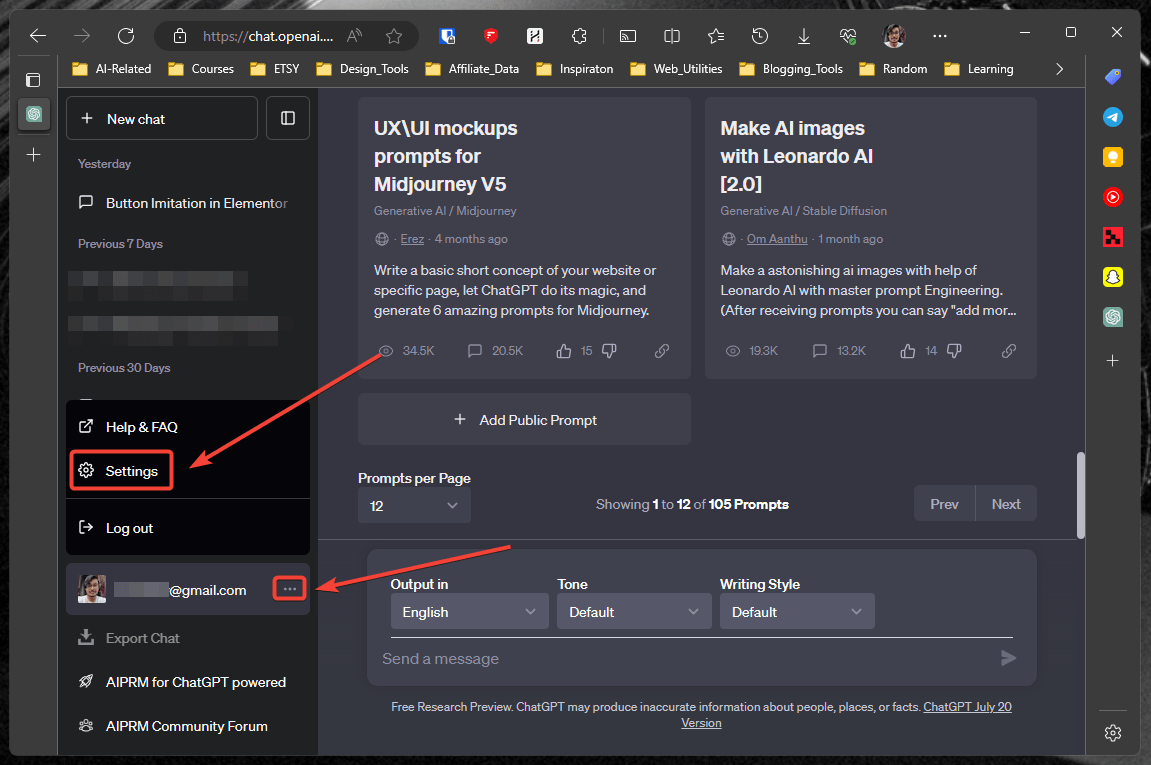
- On the settings popup, click on Data Controls.
- Toggle the switch next to Chat History & Training to Off in the Data controls section.
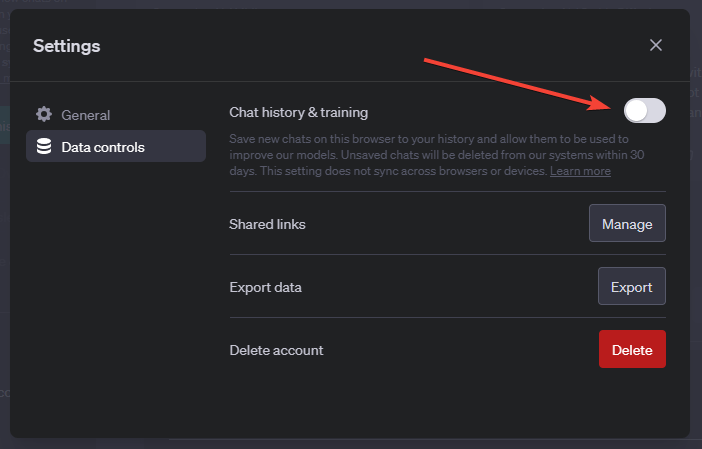
Once the switch is turned off, ChatGPT will no longer use your data for training its AI model.
Additionally, you can also delete your previous chat history with ChatGPT or export your chats on ChatGPT before deleting them. Deleting your chat history ensures that your previous interactions with ChatGPT are no longer stored.
However, in all cases, OpenAI will keep your data for 30 days before fully deleting it from their servers. This is to comply with security obligations for monitoring it for abuse and misuse. After 30 days, your data will be permanently deleted from OpenAI’s servers.
How to stop ChatGPT App from using your Data on Android or iPhone?
If you are using the ChatGPT app on Android or iPhone and want to stop it from using your Data for training its AI language Model, you can follow these steps:
- Open the ChatGPT app on your Android or iPhone device.
- Tap on the menu icon to open the app menu.

- From the menu, select Settings and then Data Controls.

- Toggle the switch next to Chat History & Training and to Off.
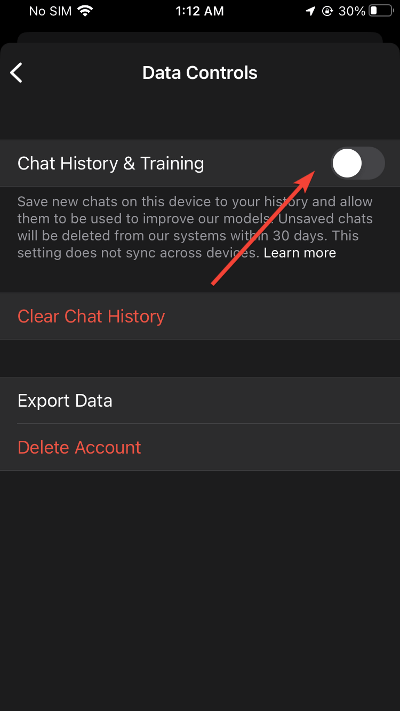
Once the switch is turned off, the ChatGPT app will no longer use your data for training its AI model.
Remember, if you are using ChatGPT on multiple devices, you must follow these steps on each device to ensure that your data is not used for training purposes.
And if you ever change your mind and want to enable data collection again, you can follow the same steps and toggle the switch back on.
What happens when you keep your ChatGPT conversations out of its training data?
When you choose to keep your ChatGPT conversations out of its training data, it means that.
- ChatGPT will no longer store your chat history on any device. Starting a new chat will erase the previous conversation.
- Your interactions will not be used to improve the language model.
- OpenAI will retain your data for 30 days for security purposes before permanently deleting it.
However, your existing conversations will still be used for AI model training unless you delete them from your ChatGPT account.
Do remember that this feature doesn’t sync your data across devices. So, keeping your ChatGPT conversations out of its training data on one device will not affect the data on other devices.
You’ll have to turn it off on all your devices individually by following the instructions stated in this article.
Be sneaky on ChatGPT!
It’s important to note that opting out of data collection may impact the performance and quality of the AI model’s responses. The data collected from user interactions is crucial for training and fine-tuning the model to generate more accurate and relevant outputs.
If you still wish to prevent your data from being used for training, you can follow the instructions to stop ChatGPT from using your data, as stated above. By doing so, you can have peace of mind knowing that your interactions with ChatGPT will not contribute to the model’s improvement. You can also follow our guide on how to use ChatGPT effectively.