Do you want to take a break from the AI world and think about deleting or deactivating your ChatGPT account? Unfortunately, you can’t deactivate your ChatGPT account, but you can delete it. Whatever your reason, we’re here to guide you on how to delete ChatGPT account, whether you’re on a browser, or using it on Android, or iPhone as an app.
But remember, this isn’t a decision to be taken lightly. Deleting your ChatGPT account is a permanent, irreversible action. It means parting ways with your chat history and personal data. So, before you make the final call, securing any important information is crucial.
What happens when you Delete your ChatGPT account?
Deleting your ChatGPT account is an irreversible action; this means it has some consequences that you should be aware of.
- Once deleted, your ChatGPT account cannot be recovered.
- All your chat history and associated personal data will be permanently deleted, including any conversations or prompts associated with your ChatGPT account.
- You can no longer use the same email address and phone number to create a new account after deleting your current one.
- All services connected to your account via API will stop working.
Now that you know all the consequences, let’s look at some of the things you can do before deleting your ChatGPT account.
- Back up your chat history and saved prompts – If you have any important conversations or chats, export them before deleting your ChatGPT account. As for saved prompts, you can copy them on a document or something. This way, you won’t lose any valuable data.
- Cancel your subscription – If you have an active ChatGPT Plus subscription, remember to cancel it before deleting your account to avoid unwanted charges.
- Delete your Chat or Conversation History – Before deleting your ChatGPT account, it’s important to delete your ChatGPT chat or conversation history. This will ensure that no traces of your conversations remain on the platform.
- Review your connected services – If you have integrated ChatGPT with any external services or platforms using API, disconnect them before deleting your account.
Once you have completed these steps, you are ready to delete your ChatGPT account.
How to Delete ChatGPT Account?
You can easily delete your ChatGPT account. Here is how.
- Open ChatGPT on your Browser and log in.
- Click on the ellipsis menu next to your account email and select Settings from the options.
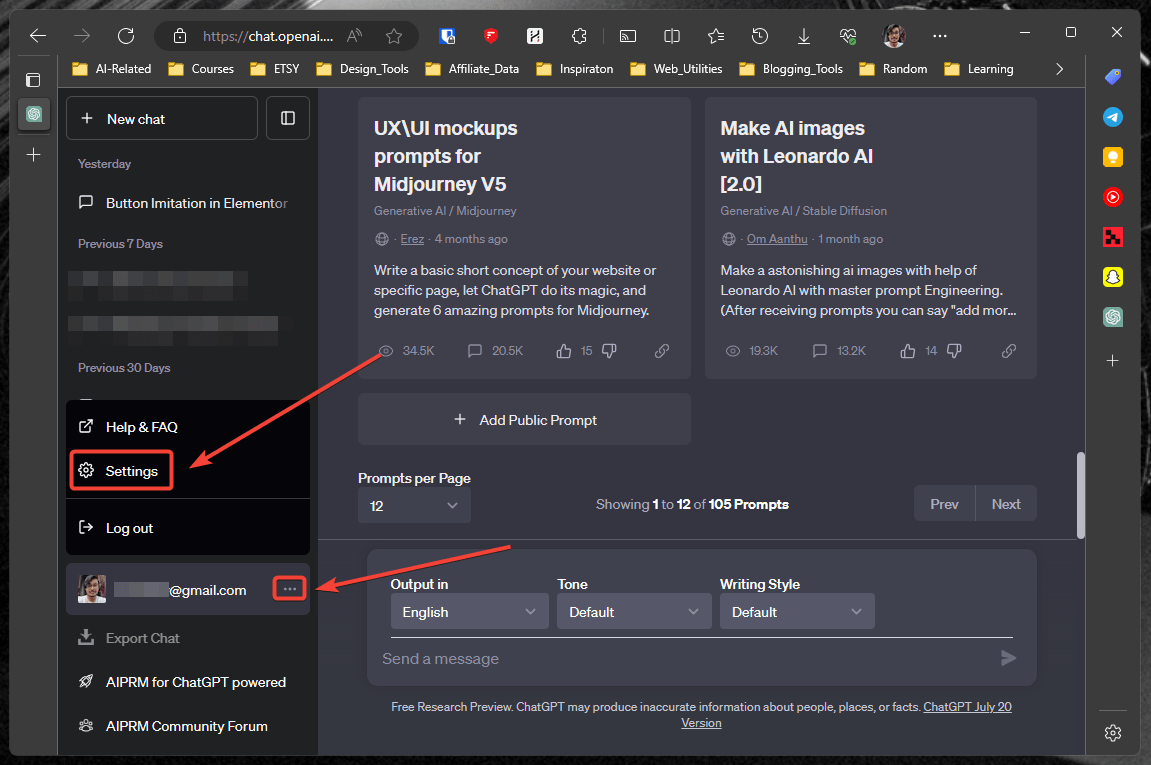
- On the settings popup, click on Data controls and press the Delete button.

- Enter your registered email in the email field, and in the next text field type DELETE in all caps to activate the delete button.

- Finally, hit the Permanently delete my account button.
Note that you must be logged in within the past 10 minutes to delete ChatGPT account. If otherwise, ChatGPT will prompt you to log in again before you can delete your account.

Once you re-login, you can delete your ChatGPT account by following the abovementioned steps. Remember, this action is irreversible, and all your data will be permanently removed. Make sure to back up any important information before proceeding.
How to Delete ChatGPT Account on Android?
OpenAI recently launched its official ChatGPT app for Android. If you want to delete your ChatGPT account on Android, follow these steps:
- Open the ChatGPT app on your iPhone or iOS device.
- Tap on the menu icon (three horizontal dots) and select Settings from the options.
- Inside Settings, tap on Data Controls to manage your data.

- Then, tap on the Delete account option.

- A confirmation popup will appear; press Delete account again to delete your ChatGPT account permanently.

Once you have deleted your ChatGPT account, all your chat history and associated personal data will be permanently deleted. Additionally, you can no longer use the same email address and phone number to create a new account. Any services connected to your account via API will also stop working.
How to Delete ChatGPT Account on iPhone or iOS?
If you are using the ChatGPT app on your iPhone, you can follow these steps to delete your ChatGPT account:
- Open the ChatGPT app on your iPhone or iOS device.
- Tap on the menu icon (three horizontal dots) and select Settings from the options.

- Inside Settings, tap on Data Controls to manage your data.

- Then, tap on the Delete account option.

- A confirmation popup will appear; press Delete account again to delete your ChatGPT account permanently.

Please note that deleting your account is irreversible, and all your data will be permanently deleted. Make sure to back up any important information before proceeding.
Get rid of ChatGPT!
If you’ve decided to delete the ChatGPT account, follow the steps above. But remember, this isn’t a decision to be taken lightly. As per Open AI, “Deleting your account is permanent and can not be undone..” It means parting ways with your chat history and personal data. So, before you make the final call, ensure that you’ve backed up any important data, cancel any active subscriptions, and disconnected any integrated services before proceeding.
Whether you’re using ChatGPT on a browser, or install the ChatGPT app on Android or iPhone, we’ve provided the steps to help you delete ChatGPT account. If otherwise, you want to give ChatGPT another chance, you follow our beginner friendly guide on how to use ChatGPT and get the most out of this AI chatbot tool.

