One of the challenges of running a Discord server is ensuring that the content shared is appropriate for all members and follows Discord’s community guidelines.
But what if you want to allow adult content or discussions in your Discord server that only users who are of legal age (over 18 years old) and interested in such content can access?
Well, in that case, you can make an NSFW channel on Discord to accommodate such age-restricted content. An NSFW (Not Safe for Work) channel on Discord is meant for content that may not be suitable for all audiences, such as explicit language, adult discussions, or graphic images.
Only those who have agreed to view NSFW content on Discord and are of legal age can have the access to this channel. So, if you want to create an NSFW channel on your Discord server, follow along.
How to make an NSFW Channel on Discord?
One of the basic requirements to make an NSFW channel on Discord is that the channel should be clearly labeled as age-restricted, so that whenever someone access the channel for the first time, they will be greeted with a warning that the content may not be suitable for all audiences asking them to confirm their age, to view its content.
With that out of the way, let’s proceed with the steps to create an NSFW channel on Discord:
- Open Discord on your computer and navigate to your server where you want to create a NSFW channel.
- On your server, click on the Server’s name and select Create Channel from the list.

- Now select your Channel type as Text, give your NSFW channel a suitable name (Something like “nsfw” or “nsfw-memes”), and press Create Channel button to create a new channel on your Discord server.

- Now, hover over your newly created channel and click on the Gear icon to open channel settings.
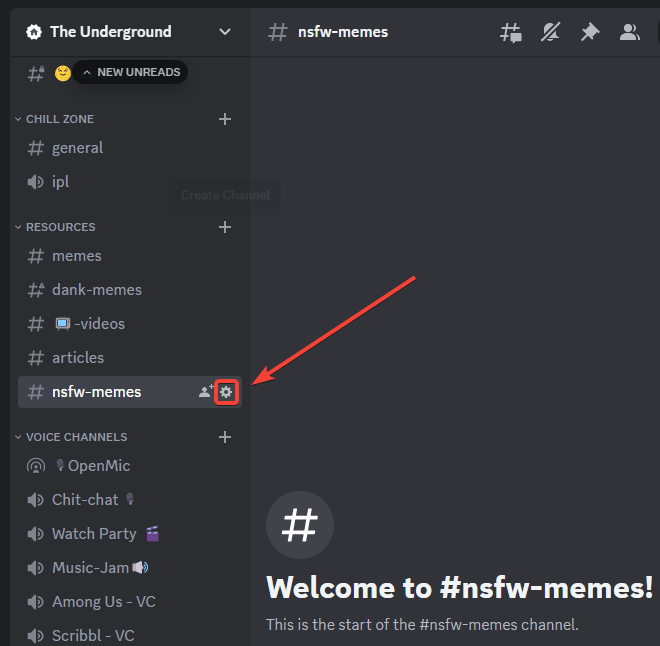
- Inside channel settings, flick the Age-restricted channel toggle under Overview to on, and press the Save Changes button to make your Discord channel a NSFW channel.
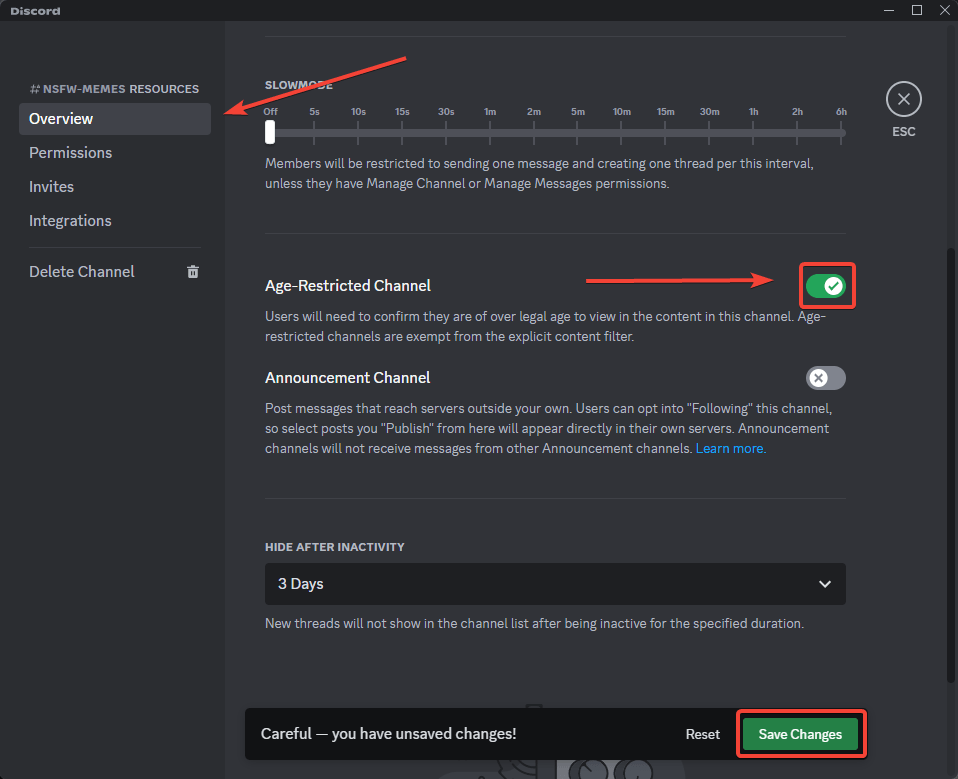
Now go back and try to access this newly created NSFW channel. You will see a warning message, “This channel contains adult content marked as age-restricted. Do you wish to proceed?”.

You can either click on Continue to access the NSFW channel or Nope to go back to the previous channel you were in.
Every member will see a similar warning message when they try to access the NSFW channel for the first time. They will have to confirm that by clicking on the Continue button that they are over 18 years old to view the content.
In case, a member hasn’t verified their age yet, they will be prompted to verify their age before being able to access the NSFW channel. This verification process helps ensure that only users who are of legal age can view the content in the channel.
You can also convert an existing channel into an NSFW channel by following the same steps mentioned above. Just open the channel settings, enable the Age-restricted channel toggle, and save the changes.
How to Make an NSFW Channel on Discord Mobile?
If you are using Discord on your smartphone, you can also create an NSFW channel on the Discord mobile app on your Android and iPhone. Here’s how:
- Open Discord app on your phone and head over head over to the server where you want to create the NSFW channel.
- Tap on the server’s name at the top of the screen to open the server menu. Scroll down and tap on Create Channel.

- Select Text Channel as the channel type. Enter a suitable name for the NSFW channel (e.g., “nsfw” or “nsfw-memes”) and save it.

- Tap on the People icon on the top-right of your channel and open channel settings by tapping on the Gear icon on the slide-in menu.
- Inside Channel Settings, scroll down and toggle on the Age-restricted Channel.

- Finally, press Save, and you have successfully made your channel NSFW.
If you want to convert an existing channel into an NSFW channel, open it and press the People icon on the top-right of your channel page.
From the slide-in menu, tap on the Gear icon to open channel settings. Scroll down and toggle on the Age-restricted Channel option. Press Save to apply the changes and convert the channel into an NSFW channel.

That’s it! You have now learned how to create an NSFW channel on Discord, both on the computer and on the mobile app.
What to do if you are over 18 years old and yet you can’t access NSFW channels?
NSFW channels are accessible to everyone who is over 18 years old. But if you are over 18, and yet you can’t access NSFW channels or got locked out of it. You have to manually appeal to Discord to unlock your access to age-restricted channels on your account.
Thankfully, Discord has made it very easy for user to appeal regarding their access to NSFW channels. Here’s what you need to do:
- Take a clear photo of your ID that contains your date of birth on a paper with your full discord tag or username written on it.
- After that fill in this form with all your details associated with your Discord account and attach the photo of your ID.

- Provide a detailed explanation of why you believe you should have access to NSFW channels despite being over 18 years old.
- Submit the form and wait for Discord’s response.
Discord will review your appeal and make a decision based on their guidelines and policies.
If your appeal is successful, your access to NSFW channels will be unlocked, and you will be able to view and participate in age-restricted content. However, if your appeal is denied, you may need to provide further information or clarification to support your case.
What Are the Legal Implications of Creating an NSFW Channel on Discord?
Creating an NSFW channel involves adhering to Discord’s community guidelines and age-restriction policies. Failure to comply can result in penalties or the deactivation of the server.
How Does Discord Monitor Compliance with Age-Restrictions in NSFW Channels?
Discord requires users to confirm their age before accessing NSFW channels. However, the platform relies on user honesty and does not have a foolproof mechanism to verify age.
Can Server Admins Customize the Age-Verification Process for NSFW Channels?
Discord offers a built-in age-verification process, but it doesn’t allow server admins to add extra layers of verification.
What Are the Best Practices for Moderating an NSFW Channel?
Server admins should actively monitor content, enforce community guidelines, and promptly address any reports or complaints to maintain a safe environment.
How to Handle Reports and Complaints in an NSFW Channel?
Server admins should have a clear procedure for handling reports and complaints, which may include warnings, temporary bans, or permanent removal from the channel.
Is There a Limit to the Number of NSFW Channels a Server Can Have?
Discord does not impose a limit on the number of NSFW channels a server can create, allowing for multiple channels catering to different content types.
Can NSFW Channels Be Monetized in Any Way?
Discord’s policies do not explicitly allow for the monetization of NSFW channels, making it a gray area that server admins should approach cautiously.
What Types of Content Are Generally Considered Unacceptable in NSFW Channels?
While NSFW channels allow for mature content, they still must adhere to Discord’s community guidelines, which prohibit explicit sexual content, hate speech, and harassment.
How Do NSFW Channels Impact a Server’s Overall Discord Rating?
The presence of NSFW channels can affect a server’s discoverability and may deter certain users from joining, but it does not directly impact the server’s overall rating on Discord.
Final words – Not Safe for Work Channels on Discord
Whether you’re using Discord on your computer or on your mobile app, you can easily follow the steps outlined above to set up an age-restricted channel for mature discussions or sharing adult content.
Just remember to follow Discord’s guidelines and ensure that all members are aware of the age restrictions and consent to accessing the NSFW channel. It’s important to create a safe and respectful environment for all users.
If you encounter any issues or need assistance, don’t hesitate to reach out to Discord’s support team. They are there to help you and ensure a safe and enjoyable experience for all users.
Now that you have successfully created your NSFW channel on Discord, you might be interested in our guide on how to add bots to your Discord server.

