If there is any platform that makes dating games easy, it is Tinder. It is all about keeping your game right on that app. With its simple-to-use interface, swipe left to reject, swipe right to match, and swipe up to super like, Tinder lets you chat, meet and explore new people around you and even unmatch someone.
But sometimes, it can also put you in awkward situations during a conversation. These situations that you can escape from using the Unmatch feature of the app. Tinder allows its users to easily unmatch their matches if something goes off or, as they say, “vibe didn’t match.”
Unmatch vs. Report & Unmatch!
Tinder gives you two options when trying to unmatch someone; Unmatch and Report & Unmatch. While both options will unmatch the Tinder profile, you want to unmatch it from your Tinder account.
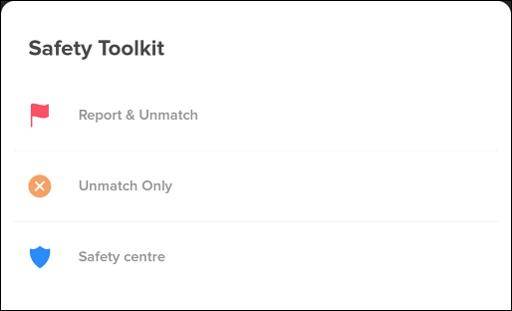
The Report and Unmatch option will also report the unmatched profile to Tinder moderation to scrutinize it to confirm its legitimacy. Tinder is filled with fake and spam profiles, so getting a match with such fake profiles is quite common. That’s where you can use the Report & Unmatch feature of Tinder to filter and ban fake, abusive, and spam accounts from the platform.
Also read: How to Mute and Unmute Someone on Instagram?
With that clear, now let’s see how to unmatch someone on Tinder!
How to unmatch someone on Tinder?
The hard part on Tinder is getting a match and starting a conversation. When you match with someone on Tinder, it simply means that you both have right-swiped each other’s profile. After that, you follow up with an ice-breaker to start the conversation with your match and get to know them. But if it goes sideways, you always have the option to unmatch the profile politely.
Here are the steps you can follow to unmatch someone on Tinder:
- Open your Tinder app and click on the chat icon at the bottom right. It will take you to the chats section, where you can see all the Tinder matches.
- Tap on the chat of the person you want to unmatch. If you still can’t find the profile you wish to unmatch, you can use the search bar on the top.
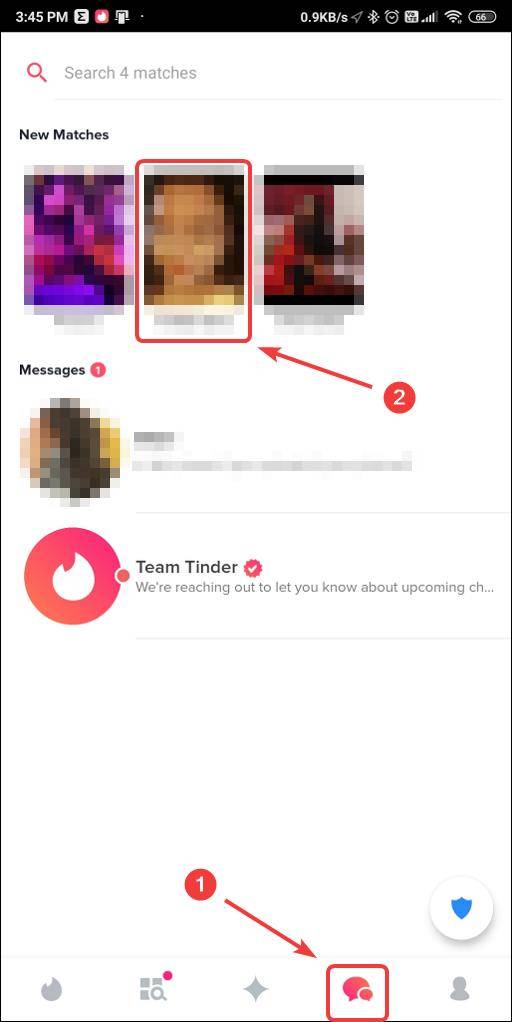
- Inside the chat window, tap on the “Shield” icon on the top right of your screen. It will show you three options: Report & Unmatch, Unmatch, and Safety center.

- Tap on the Unmatch option or if you find the user suspicious of faking their identity tap on the “Report & Unmatch” option.
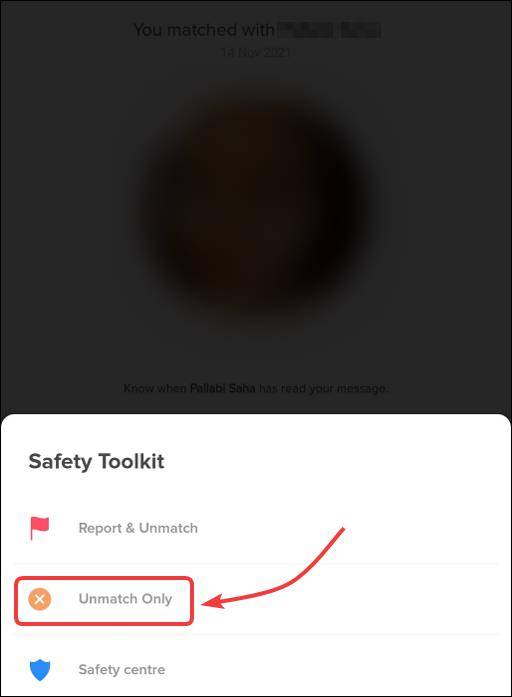
Following these steps, you can easily unmatch people from your Tinder. After unmatching, their profile will disappear from your chat list and yours from theirs. And you both will no longer be able to send messages to each other.
Unmatching someone on Tinder is irreversible though sometimes the profiles may reappear due to app glitches. This begs the question, can you stop unmatched Tinder profiles from reappearing?
How to stop unmatched Tinder profiles from reappearing?
Yes, the chances of you seeing the same profile even after rejecting or unmatching are quite possible. It is a glitch from Tinder’s side, where Tinder will show an unmatched profile if there aren’t enough profiles around you. And there is no way or option inside the application to stop such profiles from reappearing. Therefore, if you land an unmatched profile, swipe left on it in a flash; that’s your only solution here.
Wrapping up: Unmatch someone on Tinder!
So this was our guide on how to unmatch someone on Tinder. Unmatching someone on Tinder is no rocket science; all you need is to follow the steps mentioned above.
We have also covered the difference between Unmatch and Unmatch and Report features, which you can use to report a fishy bot Tinder account.
With all these queries resolved, you can improve your Tinder game and easily save yourself from awkward situations.
Frequently Asked Questions (FAQs)
Can I unmatch someone on Tinder without a conversation?
You are likely to get matched with a fake or fishy account on Tinder. Since they are fake, there is no point in having a conversation. So it is better to unmatch (or Unmatch and Report) such profiles right away.
Also, in case you got matched with someone on Tinder, you don’t want to put up a conversation. You can unmatch them as well, without needing to explain why you are unmatching them.
Can I block someone from seeing you on Tinder?
Tinder anonymously shows the profile of people in your location based on the user’s filter criteria. If your close ones happen to have a profile on Tinder, they might cross your timeline and vice-versa.
And if you fall under their filter, there is no way you can stop Tinder from showing your profile to them. This means there is no block option on Tinder. The only possible way to avoid this awkwardness is by swiping left on their profiles as soon as you see them on your account.