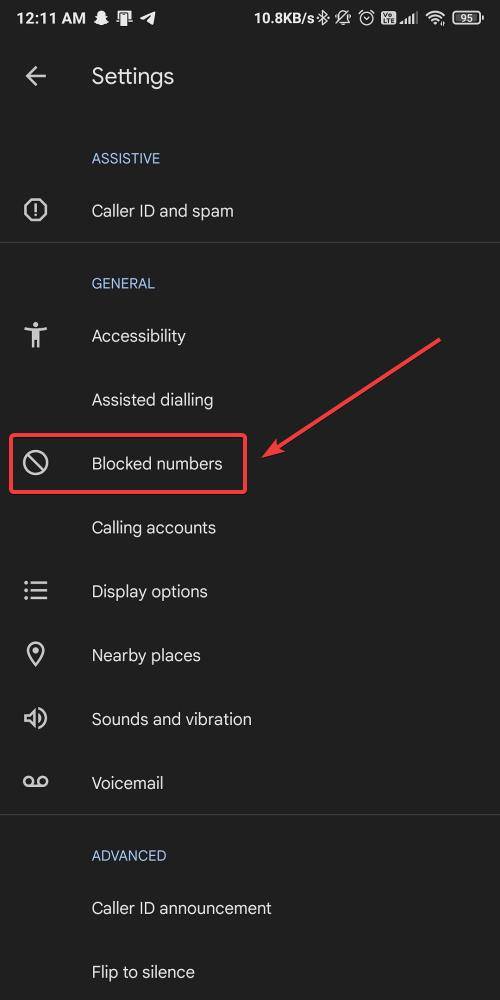Some people prefer not to be disturbed when it comes to phone calls. But some people just don’t get it; they keep calling or texting you even if you ask them not to. They could be anyone, someone you know, a stranger, or even telemarketers.
Fortunately, Android and iPhone phones offer an easy way to block unwanted calls, texts, or FaceTime – by blocking the phone number. But what happens when you block a number on your Android or iPhone? Do they know that they have been blocked?
This article explains everything that happens after you block a number on your Android and iOS. You will also learn how to block someone on Android and iOS. Let’s find out.
What happens when you block a number inside the Dialer?
When you block a number on your dialer, you will no longer get calls from that particular number. And that particular number will no longer be able to call or message you on that device.
Most blocked calls will directly go into your voicemail, depending on your carrier. But unlike regular voicemails, you will not get notified of voicemails from a blocked number. Unless you want to listen to voicemails from blocked contact, you must do it manually.
However, blocking a number is only effective from your end. You will still be able to communicate with the blocked person but will not receive any call notification when they call you. And the person you have blocked will not receive any notification, nor will you.
Also, there is no way a blocked person will know if you have blocked their number on your iPhone. But they might suspect that if they are repeatedly getting their phone calls transferred to your voicemails.
What happens when you block a number Inside Messaging App?
Surprisingly, blocking someone’s number will have different results depending on your device.
On Android smartphones, blocking a contact will prevent them from sending you any text message or MMS entirely. Even if someone tries sending you a message, there is no way of finding what the blocked person has sent you.
However, on iPhones, the blocked person can still send you text messages. The messages will never appear on your Messages app, and you will not get any notifications. But you can always check blocked messages inside the blocked list on your iPhone.
In either case, the person you have blocked will not receive any notification that you have blocked their number. But they will continue to see your messages in their messaging app yet won’t be able to respond to you.
What Other Apps are affected when you Block Someone?
Blocking a number on Android will only affect regular calls and text messages. The blocked person can contact you on other apps such as WhatsApp, Snapchat, Instagram, etc. Hence, you will also need to block the person on these apps.
On iOS, the blocking is more aggressive. When you block a contact on your iPhone, it will block everything from Calls, Normal text, and iMessages, to emails associated with the Apple ID of the blocked contact.
But similar to Android, messages and calls from other apps will be unaffected, and you will still receive them from the blocked person unless you block them on those apps.
What happens when someone you have blocked calls you?
It is not certain what happens when a blocked contact tries to “contact” you via a normal call. But they may experience some of these.
- Blocked contact could hear pre-recorded messages like the number is busy, unreachable, unable to accept calls, etc.
- They might be able to call you like they normally do before the phone hangs up on its own and make them seem like you couldn’t pick up the call.
Remember, these situations depend on the carrier and the country one’s located in.
Will the blocked person know that you have blocked them?
No, the blocked person will never know if you have blocked them, nor will they get any blocked notification.
Since when they try to contact you via call, they will only hear pre-recorded messages, and the messages they send will still be marked as delivered.
Nevertheless, after several tries, people might suspect something strange and eventually figure out that you have blocked them.
Deleting v/s Blocking a Number on iPhone and Android!
When you block a number, it doesn’t necessarily mean that you have deleted that phone number. You will have to delete that specific phone number from your phone to delete it.
When you block a phone number from your phone, whether call blocking or SMS blocking, you are doing it so that the other person won’t be able to reach you on your phone or SMS.
But when you delete a phone number, it simply means that you don’t want that contact to exist in your phone book. If deleted, the person can still call, SMS, or WhatsApp you, depending on the app they use to reach out to you. So, this is what happens when you block a number vs when you delete someone’s number.
What happens after you unblock a blocked contact on Android or iOS?
When you unblock a number, everything will return to the way it was. The unblocked number/contact will be able to call or text you normally like they used to, and you will receive notification alerts every time they call or send you an SMS.
That said, you’ll not receive any messages from when that number was blocked after you unblock them.
How to block or unblock a number on Android?
Here is how to block a number on an Android smartphone.
- Open the phone app on your Android, and search for the contact you wish to block. (You can also do the same inside the Contact app)

- Tap on the contact’s name and press the “3-dot” menu icon.
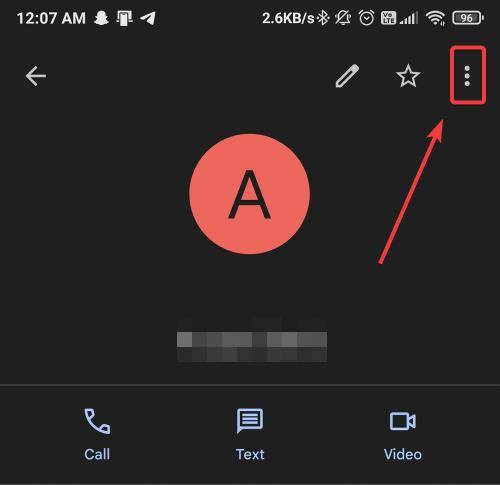
- Inside the 3-dot menu, press the “Block Numbers” option.
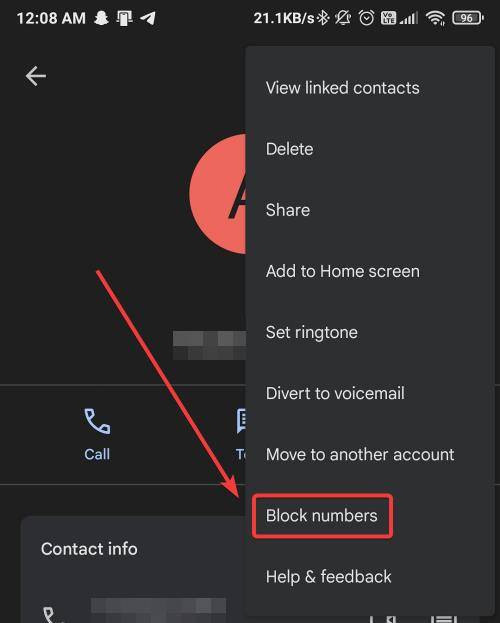
- A pop-up will appear, uncheck the “Report as spam” and then press “Block” to block that contact on your Android smartphone.
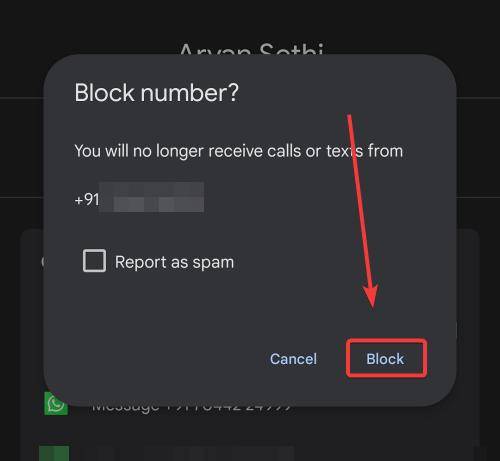
To block an unknown spam number, open the Phone app, and tap on the profile picture of the spammy number you wish to block inside your recent call list.

After that, press the “3-dot” menu icon, then “Block Numbers”, and finally press “Block” to block and repost that number as spam.
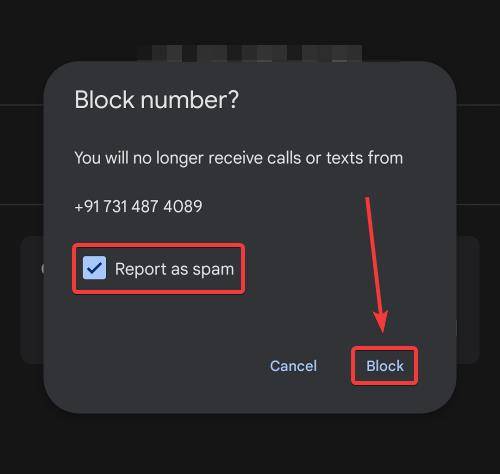
Likewise, if you wish to unblock a number on your Android phone, you can easily do that.
Simply open the Phone app, press the “3-dot” menu icon and select “Settings”.

Inside the Settings page, open “Blocked Numbers” and press the “X” icon beside the number you wish to unblock.
Also Read: How to use Android device as Second Monitor?
How to block or unblock a number on iPhone/iOS?
You can easily block or unblock a number on an iPhone/iOS. Here is how to block a number on an iPhone.
- Open the Phone app on your iPhone.
- Inside the Phone app, open the contact that you want to block. (Press the (i) icon beside the number you want to block on Recent page)

- On the Contact Info page, scroll down till the end and select the “Block this caller” option to block that contact on your iPhone.

Doing so will block the contact from making calls or sending text messages.
If you want to unblock a contact you previously blocked on your iPhone, you can easily revert the action.
Open the Settings app, and then go to Phone; inside the Phone, look for the “Blocked Contacts” option and open it.

Here you will see your blocked contact list, tap on “Edit” and then press the (-) icon in front of the number/contact you want to unblock. Using the above method, you know what happens when you block a number on an iPhone.

Watch this visual story: Best Charger for Pixel 7 and 7 Pro!
Conclusion: What happens when you block a number?
When you block a number, it restricts the contact from making calls or sending SMS to you, depending on your Phone OS. Whether you are using an Android or iOS, you can easily stop those annoying contacts or spammy numbers by blocking them on your smartphone.
Nevertheless, you can also unblock a number if you change your mind. But whatever you do, the blocked contact will not get any notification for getting blocked.