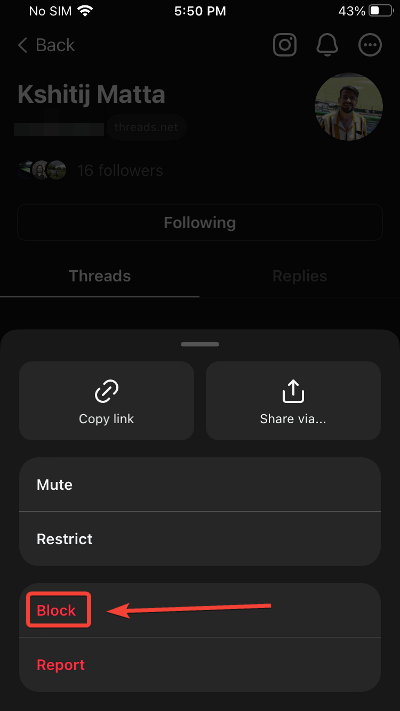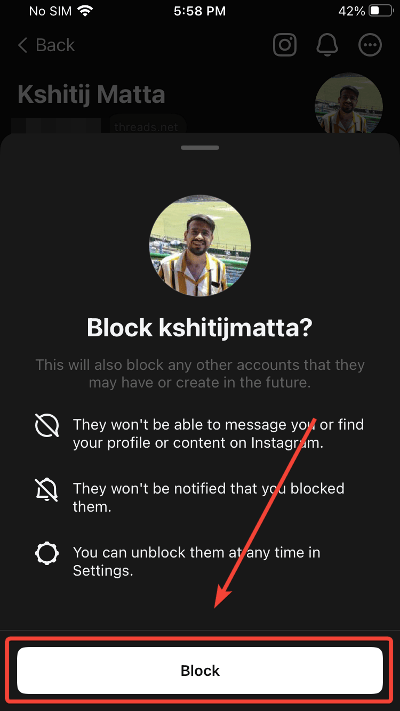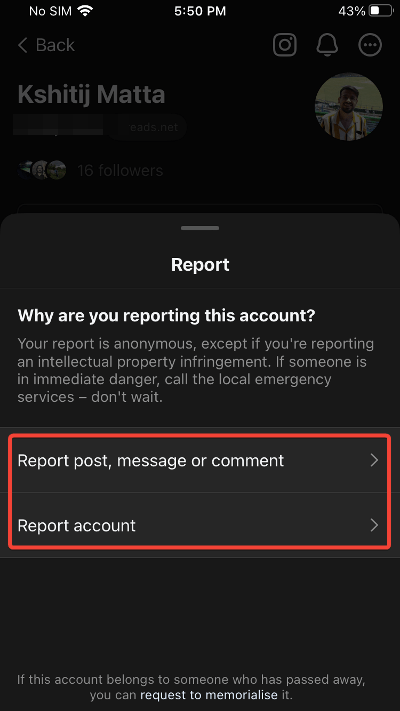Social media platforms can be a breeding ground for unpleasant encounters like harassment, bullying, or just simply unending unkind comments. While Threads is a new name in the town, it isn’t immune to such unpleasant experiences.
Worry not! just like every other social media platform, you can also block or unblock someone on Threads stopping their ability to visit your profile, view your content, or interact with you on the platform.
In this guide, we will walk you through the process of blocking and unblocking someone on Threads. Whether you need to maintain your privacy or restore a connection, we’ve got you covered and ensure that you have control over your Threads experience. Let’s dive in!
How to Block someone on Threads?
Blocking someone on Threads is a straightforward process. Follow these steps:
- Open the Threads app on your smartphone.
- Navigate to the profile of the person you want to block.
- Tap on the three dots in the top right corner of their profile.
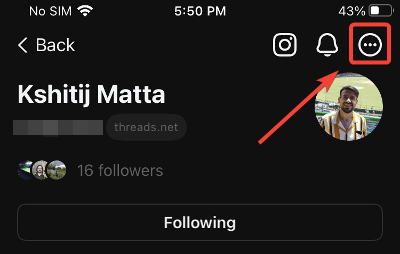
- Now select Block from the menu, and then press the Block button on the popup to block that person from your Threads account.
Now, the person you blocked will no longer be able to view your profile or interact with you on Threads.
To see, if you have successfully blocked that person, look for the Unblock button on their profile. If it’s there, it means the person is successfully blocked.
How to Unblock someone on Threads?
If you’ve changed your mind or want to restore a connection, unblocking is just as easy. Here’s how:
- Open the Threads app on your smartphone.
- Navigate to the profile of the person you want to block.
- Tap on the Unlock button on their profile.
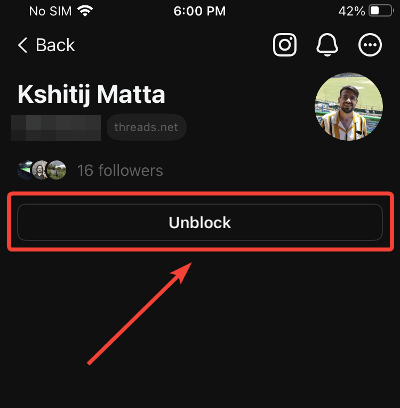
- Then select Unblock from the popup to confirm unblocking that person from your Threads account.
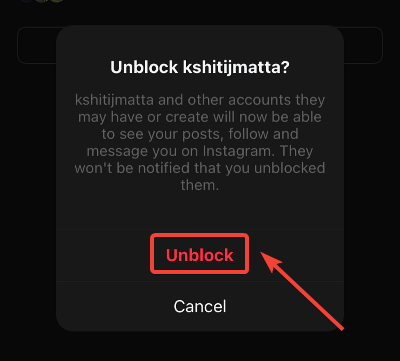
Now, the person you unblocked will be able to view your profile and interact with you on Threads again. However, you both will have to follow each other again, since when you block someone on Threads, it also unfollows them.
Remember, blocking and unblocking on Threads is completely at your discretion. It’s a tool for you to control your interactions and experience on the platform. Don’t hesitate to use it whenever you feel necessary.
Reasons for Blocking someone on Threads!
There could be several reasons why you may want to block someone on Threads. Here are some common ones:
- Harassment – If someone is continuously sending you unwanted messages or comments, it’s a good reason to block them.
- Bullying – If you’re being bullied or feel threatened, blocking the person responsible is a good first step.
- Privacy – If someone is prying into your personal life more than you’re comfortable with, you may want to block them.
- Unwanted interaction – If you simply don’t want to interact with someone, blocking them is an easy solution.
You have the right to decide who can interact with you on Threads. Blocking someone is a personal decision and should be used to ensure your comfort and safety on the platform.
Difference between Restrict and Block on Threads!
While both Restrict and Block options serve to limit someone’s interaction with you on Threads, they function differently.
- Restrict – When you restrict someone, they can still see your profile and posts, but their comments on your posts will only be visible to them unless you approve them. Also, their messages will go to your Message Request inbox, not your primary inbox.
- Block – When you block someone, they can’t see your profile or posts at all. They also can’t message you or comment on your posts. It’s a more drastic measure than restricting.
How to Report someone on Threads?
In some cases, blocking might not be enough. If someone is violating the community guidelines or their behavior is extremely inappropriate, you can report them.
Here’s how:
- Open the Threads app on your smartphone.
- Navigate to the profile of the person you want to report.
- Tap on the three dots in the top right corner of their profile.
- Now select Report from the menu, choose your reason for reporting that account and submit.
Once you’ve reported someone, the Threads team will review the case and take appropriate action. Keep in mind that reporting is a serious action and should only be used in cases of severe misconduct.
Wrapping up: Block or Unblock someone on Threads!
Blocking or unblocking someone on Threads is a simple process that can significantly improve your experience on the platform. You can use this guide to know how to block or unblock someone on Threads. By restricting access to your profile, you can maintain your privacy and avoid unwanted interactions.
On the other hand, if you decide to restore a connection, unblocking someone is just as easy. Other than blocking, you can also mute someone, if you don’t want to receive notifications from them, but still want them to be able to view your content. This can be a great option if you’re dealing with someone who is overly active or spammy, but not necessarily harmful or harassing.
If you just want to make your Threads account private, follow our guide on how to make threads account private!