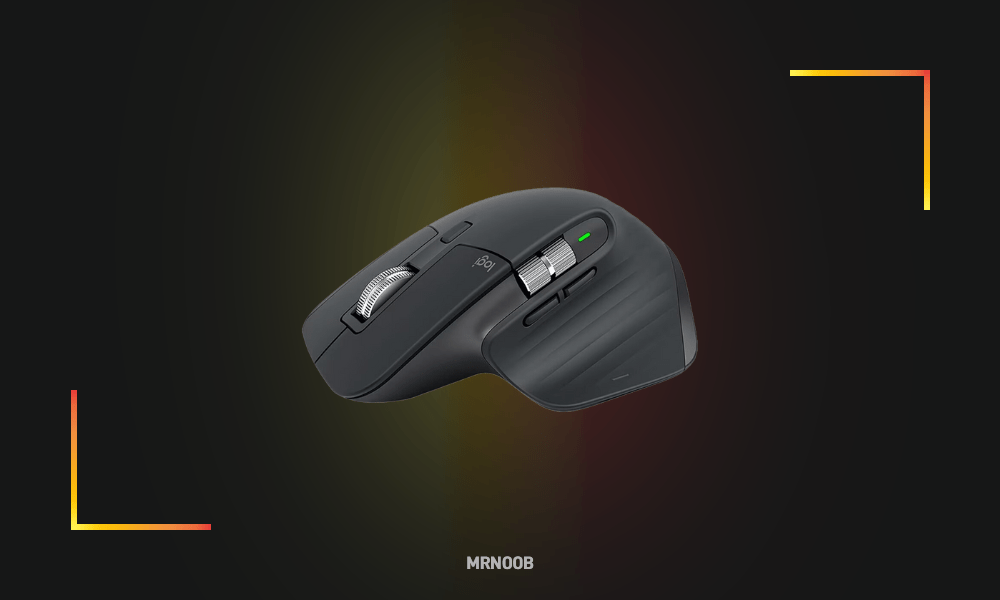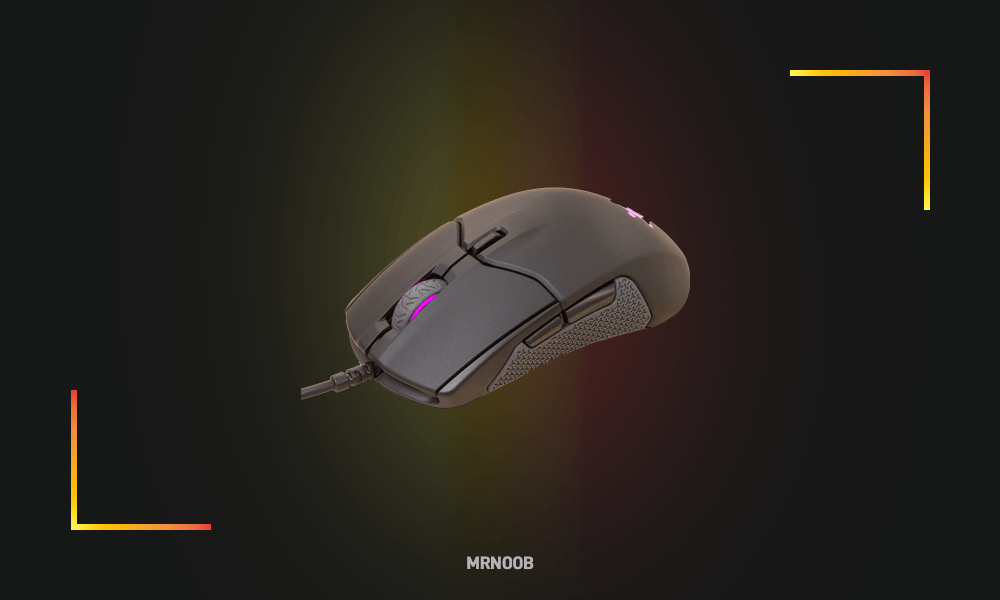Gaming is an enjoyable activity that nearly everyone can appreciate. As technology continues advancing, gaming gear keeps improving for an even better experience. To truly optimize your gaming setup, a basic mouse with just two buttons and a scroll wheel often doesn’t cut it anymore. Upgrading to a high-performance gaming mouse with side buttons can greatly enhance your gameplay.
A quality gaming mouse with extra side buttons eliminates the need to memorize complex keyboard hotkeys. You can simply program the additional buttons to suit the commands you need for any given game. We’ve researched and compiled this list of the 9 best gaming mice with side buttons that are popular with gamers worldwide.
As the name suggests, gaming mice are designed specifically for gaming purposes. They offer specialized features tailored to improve speed, accuracy, and overall gaming performance. Read on to learn about these top-rated gaming mice with side buttons that can take your play to the next level.
15 Best Gaming Mouse with Side Buttons
1. Logitech G502 Hero
The Logitech G502 HERO tops our list as the best gaming mouse with side buttons. It comes equipped with a whopping 11 programmable buttons for extensive customization. Logitech has a long legacy of crafting high-end peripherals designed specifically for PC gaming.
The Logitech G502 boasts a total of 11 buttons including the standard left and right click as well as the clickable scroll wheel. There are also two thumb buttons on the left side plus an additional six buttons along the left edge. All of these buttons can be programmed with custom commands and macros.
You can save up to five ready-to-play profiles directly onto the mouse memory. The G502 also features an adjustable weight system that lets you fine-tune the balance by adding or removing up to five 3.6g weights inside the mouse.
The G502 delivers a premium gaming experience with its advanced HERO 25K sensor, tunable weights, customizable lighting, and much more. It’s available in both wired and wireless versions.
Reasons to Buy:
- 11 customizable buttons
- Onboard memory for 5 gaming profiles
- Adjustable weight system
- Programmable RGB lighting
- 25K DPI HERO optical sensor
2. Logitech G604 Lightspeed: Wireless Precision
If your top priorities are precision aiming and wireless performance, the Logitech G604 Lightspeed is a leading choice. It nails the basics with its robust Lightspeed Wireless Mouse connectivity and HERO 25K Sensor.
Six conveniently positioned side buttons offer quick function access without excessive bulk. Between the clean design and balanced button layout, this mouse offers versatility for all game genres.
The hyper-accurate HERO 25K Sensor along with Lightspeed wireless technology ensures deadly precision with no lag interference. You also get long 15 days of Battery Life for marathon gaming.
For sharpshooters who want wireless freedom without sacrificing performance, the G604 Lightspeed is a formidable contender.
Pros:
- Precise HERO 25K Sensor
- Lightspeed Wireless Mouse for lag-free gaming
- 15 days of Battery Life
- Versatile 6 side button layout
3. Corsair Scimitar RGB Elite: Speed and Customization
With its 12 easily adjustable side Programmable Button, the Corsair Scimitar RGB Elite is a customizable dream for avid MMO and MOBA gamers who rely on quick button access.
The side buttons utilize Key Slider Macro buttons that can be shifted along a 8mm-grid for tailored positioning based on your preferences and Hand size. This allows effortless reach to the exact commands you need.
The Scimitar Elite equips an industry-leading 18,000 DPI optical gaming Sensor for lightning-fast tracking and pixel-perfect precision. You’ll never miss a shot or fumble a spell cast again.
Fully customizable RGB Lighting lets you program a unique look and create lighting profiles to easily identify game modes or key bindings. Overall an unrivaled gaming mouse powerhouse.
Reason to Buy:
- 12 side Programmable Button with adjustable Key Slider positioning
- Best-in-class 18,000 DPI optical Sensor
- Customizable RGB Lighting profiles
Reason to Avoid:
- Larger size may not suit smaller Hands
- High number of buttons has a learning curve
4. Redragon M602
Redragon M602 is an incredible wired gaming mouse that is specially built for gaming computers. The ergonomic shape delivers a highly comfortable and precise experience for PC gamers. Although this ergonomic Redragon is quite heavy, the finger rest grips on the right side are better than any other mouse.
Its high-precision sensor delivers pinpoint accuracy. While the gaming-grade micro switches ensure outstanding durability, longevity, and extreme responsiveness, thus providing you an even greater edge over your competition.
For buttons, it has 7 MMO user-programmable buttons. And has 5 memory profiles, each with a different LED color option for instant identification. This Redragon M602 Gaming Mouse offers you total personalization for your gaming computer or gaming laptop by considering all these things.
Reason to Buy
- Several RGB settings and solid build quality.
- Up to 7200 DPI.
- 10G acceleration.
- Anti-Skid Scroll Wheel.
- TEFLON feet pads for ultimate gaming control.
5.Razer DeathAdder Essential
The Razer DeathAdder Essential becomes an awesome gaming mouse with side buttons because it offers customizable high-performance gaming in a streamlined package. It stands out as one of the best gaming mice with side buttons for several key reasons.
This mouse features Razer’s acclaimed optical sensor with 6400 DPI sensitivity for pinpoint precision. Convenient dedicated DPI buttons allow for on-the-fly sensitivity adjustment when switching games or gameplay styles.
The textured scroll wheel also provides added control and accuracy. With 5 programmable buttons, you can customize macros and shortcuts as needed. It may lack some bells and whistles but the DeathAdder Essential supplies everything needed for incredible gaming precision. The ergonomic shape offers hours of comfort for most hand sizes.
Reasons to Buy:
- 6400 DPI Razer precision optical sensor
- On-the-fly DPI adjustment buttons
- Textured scroll wheel for added control
- 5 programmable macro buttons
- Proven ergonomic shape for comfort
6. UtechSmart Venus Gaming Mouse
UtechSmart Venus Gaming Mouse can be a fantastic choice for those who want a good quality product but are on a tight budget. It is the best gaming mouse with 12 side buttons and comes with a better sensor than any gaming mouse listed in this article. This gaming mouse with side buttons is specially created for MMO gaming, giving its excess of buttons.
Similarly, it has an adjustable sensitivity level, ranging from 200 to 16400, built right into the gaming mouse. And you can easily adjust the sensitivity by using the buttons on the mouse. It also has a unique setting switch button on the bottom of the mouse that lets you perform the switch profile command with maximum efficiency.
All the macro buttons let you customize the functions to your requirements and can be seamlessly mapped to any of the usual keyboard keys combinations. Finally, the mouse is covered with a matte finish that avoids hand sweat & slippery, and the weight is pretty adjustable.
Reason to Buy
- Auto Fire button.
- Adjustable weighted mouse.
- Multiple programmable 12 side buttons.
- Up to 16400 DPI.
- Adjustable mouse sensitivity.
Reason to Avoid
- Buggy software; issue with automatic updates.
7. Logitech MX Master 3S: Ultra-Fast Smooth Scrolling
For work and creative tasks with a side of gaming, the advanced productivity-focused Logitech MX Master 3 has standout features. Topping the list is the innovative ultra-fast MagSpeed scroll wheel for lightning smooth scrolling.
It zips through long documents and web pages at astonishing speed. Yet precise ratchet mode provides controlled single-line navigation. This hybrid scroll wheel is a game changer for workflow.
The sculpted shape offers ample support for long hours of use. A 4000 DPI Darkfield Sensor tracks flawlessly on any surface. And multi-device Bluetooth connections make toggling screens effortless.
Pros:
- Revolutionarily fast and precise scroll wheel
- Darkfield 4000 DPI anywhere tracking
- Ergonomic shape built for comfort
- Multi-device Bluetooth connections
Cons:
- Lacks gaming-grade Sensor precision
- Limited to two side buttons
8. Razer Naga Trinity Gaming Mouse
The Razer Naga Trinity stands out for its modular and customizable design. It comes with three swappable side plates, each with a different button configuration to suit different game genres.
Switch from a 2-button side layout for FPS games to 6 buttons for general gaming, all the way up to 12 buttons optimized for MMOs. This incredible flexibility makes it one of the most adaptable gaming mice with side buttons available.
Beyond the interchangeable button plates, the Naga Trinity offers extensive customization from its 16,000 DPI optical sensor to adjustable click force and scroll wheel resistance. With a textured rubber grip and ergonomic shape, it also provides daylong comfort for marathon gaming. The Naga Trinity truly adapts to any game and playstyle.
Reasons to Buy:
- Interchangeable side plates with 2, 6, or 12 buttons
- 16,000 DPI Razer precision optical sensor
- Mechanical switches with adjustable force
- Programmable Chroma RGB lighting
- Ergonomic shape and textured grips
9. SteelSeries Rival 500: Unique Ergonomic Button Layout
Gamers who want a comfortable, ergonomic shape paired with a smart button design will appreciate the SteelSeries Rival 500. It pioneers an innovative thumb button layout to reduce fatigue.
15 total Programmable Buttons are arranged to mimic natural thumb motions, including an angled button grid and convenient trigger buttons. This makes repeated actions like casting spells or swapping builds feel seamless.
The TrueMove1 optical gaming Sensor provides flawless tracking accuracy. Meanwhile, customizable tactile alerts notify you when skills come off cooldown without visual distraction.
With smart ergonomics and a well-designed Programmable Side Button, the Rival 500 is ideal for MMO marathon gaming sessions.
Pros:
- Innovative angled side button grid
- Mimics natural thumb motions
- Tactile alerts for cooldown tracking
- TrueMove1 Optical Sensor
10. Razer Naga Pro: Interchangeable Side Plates
The Razer Naga Pro offers unrivaled button adaptability with its revolutionary interchangeable side plates. Gamers can switch between 2, 6 or 12 side buttons with a quick swap.
This lets you customize its capabilities for FPS, MMO or general use. The 12-button hex layout provides full access for MMO gamers who need expansive hotkeys. While a simple 2-button version optimizes first-person shooter grip for agility.
It doesn’t compromise on other essentials either, with Razer’s Focus+ 20K DPI optical Sensor for extreme precision. Plus HyperSpeed wireless cuts lag, while Chroma RGB adds personalized style. Overall it’s unmatched versatility.
Pros:
- Interchangeable side plates with 2/6/12 buttons
- Focus+ 20K DPI optical Sensor
- Lag-free HyperSpeed Wireless Mouse
- Fully customizable Chroma RGB Lighting
Cons:
- Side plate swapping can be cumbersome
- Expensive price tag
11. Razer DeathAdder Elite
The Razer DeathAdder Elite lands on our list for its ergonomically sculpted shape that is equally suited for gaming and general computing. It sports a comfortable curved profile for right-handed users plus textured rubber side grips.
This elite gaming mouse equips Razer’s advanced 16,000 DPI optical sensor for the most precise tracking and accuracy. You get a total of 7 programmable buttons including two side buttons for easy access to macros and shortcuts.
The scroll wheel is rubberized for extra control with deep grooves to help grip it. With stunning customizable Chroma RGB lighting and stellar performance, the DeathAdder Elite satisfies across the board.
Reasons to Buy:
- 16,000 DPI Razer precision optical sensor
- Rubberized scroll wheel for accuracy
- Programmable Chroma RGB lighting
- 7 total buttons including 2 side buttons
- Supremely comfortable ergonomic shape
12. Logitech G600
Do you love MMO games? If your answer is yes, then the Logitech G600 MMO gaming mouse is designed just for you! It has 12 mechanical side buttons and is designed for a quick & no-look navigation gaming experience.
And the low friction polytetrafluoroethylene feet prevent friction on nearly any surface for precise cursor movements, smoother motions, and enhanced accuracy. One of the fantastic features it offers is the ‘G Shift’ ring finger button that instantly doubles the number of actions you can perform with each button.
With this complete personalized mouse, you can set up your way with customizable thumb panel lighting colors, DPI levels, and button assignments. Moreover, its sculpted shape and tuned buttons reduce click fatigue during marathon multiplayer sessions.
Reason to Buy
- 20 MMO tuned buttons.
- G shift ring finger button.
- G8 cycle modes with customizable DPI values, up to 8200.
- Complete personalization.
Reason to Avoid
- The mouse is heavy.
13. HyperX Pulsefire Raid: Feature-Packed Budget Pick

You don’t need to spend big bucks to get an exceptional gaming mouse with useful side buttons. The HyperX Pulsefire Raid delivers satisfying performance and 11 Programmable Button at an affordable price point.
The Pixart 3389 Sensor provides up to 16,000 DPI for pinpoint accuracy in fast-paced gameplay. Four conveniently located side buttons supplement the main clicks. And the textured grip makes this budget-friendly mouse Comfortable for marathon sessions.
While it lacks some premium features, the Pulsefire Raid nails the basics, making an ideal entry-level gaming mouse with side buttons.
Pros:
- Budget-friendly pricing
- Pixart 3389 Sensor with 16,000 DPI
- Four side macro buttons
- Textured grips for comfort
Cons:
- Lacks higher-end Sensor and wireless technology
- More limited software customization
14. SteelSeries Sensei 310
The SteelSeries Sensei 310 is the best gaming mouse with side buttons for those looking for a fully ambidextrous mouse. Its shape offers flexibility and comfort due to an ultradurable pure silicon grip on the sides for a durable action. Similarly, the textured grips on the thumb rest and the scroll will assist you in tackling the mouse better.
Not to mention, all the buttons are programmable depending on your requirements. Besides, you can experience the exclusive TrueMove3 sensor, praised for its precise tracking, performance, and most natural mouse movements.
What makes this mouse more amusing is its weight! It only weighs a total of just 92g, which is lower than most of the gaming mice listed in this article. Although it has a maximum DPI of up to 12,000, it only comes with two DPI settings, as well as there’s only one toggle that allows you to switch between these settings. Yet, this technology makes this ambidextrous mouse the best gaming mouse with side buttons.
Reasons to Buy
- Ambidextrous design.
- Has 8 programmable buttons.
- Lightweight gaming mouse.
- Split-trigger buttons give fast and consistent clicks.
Reasons to Avoid
- Only two customizable DPI settings.
- A substandard mouse cord might get damaged during extreme gameplay.
15. Redragon M908
Lastly, on the list of best gaming mice with side buttons we have Redragon M908 Impact on our list, which is probably the heaviest gaming mouse. Nevertheless, it is also the most versatile gaming mice that are mentioned in our list. It has five profiles that you can save and quickly load from as you play.
And it comprises twelve programmable side buttons, making it easier to switch between in-game spells and inventory. Besides, you also get a left mouse click button. Moreover, it is designed with up to 12400 DPI and five adjustable DPI levels to meet your multiple requirements, be it for daily work or gaming.
Its adjustable DPI can be easily adjusted by plus or minus 100 from 100 to 12400 through the gaming mouse software. The five memory profiles mentioned above have a dedicated light color for quick identification. Also, the 8-piece weight tuning set is easy to alter the weight to suit your games.
Reason to Buy:
- It is designed with up to 12400 DPI and 5 adjustable DPI levels.
- RGB Backlight & Programmable Buttons.
- Features 8 buttons and 12 MMO programmable side buttons.
Reason to Avoid:
- Its weight is quite heavy when compared to other mice.
What to Look for in a Gaming Mouse
With countless gaming mouse options on the market, it helps to know what features and specs make the most difference for your needs. Here are some key factors to consider while picking out the best gaming mouse:
- Sensor accuracy – Measured in CPI or DPI, 10,000+ is ideal for precision and speed.
- Programmable buttons – More buttons, especially on the side, allow extensive customization.
- Weight – Lighter mice improve speed while heavier mice add control. An adjustable weight system offers customization.
- Shape and size – Choose based on your hand size and palm vs. claw grip style for comfort.
- Wired vs wireless – Wireless eliminates cable drag but needs charging. Wired has consistent connectivity. Newer wireless mice have minimal lag.
- RGB lighting – Fully customizable colored lighting for aesthetic appeal and recognizing profiles.
- Onboard profile memory – Save custom profiles right on the mouse to use anywhere.
Investing in a gaming mouse designed specifically for your playstyle and favorite genres gives you a formidable edge and improves your overall experience.
Read Here if you are looking to buy a Laptop Backpack: Top 8 Best Dual Laptop Backpacks!
How do we test gaming mice at Mrnoob?
To test gaming mice, we assess their performance across various parameters like sensor accuracy, button responsiveness, latency, ergonomics, software, and build quality. We compare wired and Wireless Gaming mice in fast-paced games to gauge their precision, tracking stability, and input lag. We also evaluate the usefulness of extra buttons and customization options offered.
Gaming mice with side buttons can be ergonomic if they have a contoured shape that fits comfortably in your hand. Many gaming mice are specifically designed for either claw or palm grip styles. The added side buttons should be positioned for easy thumb access without compromising comfort. Choosing a mouse with an ergonomic Design is important for long gaming sessions.
Gaming mice have extra side buttons so you can program commands, macros, and keybinds without having to take your hands off the mouse. Quick access to additional Programmable Button gives you more control and can help improve reaction times in games. They eliminate the need to reach for the keyboard for certain actions.
Most gaming mice will have programmable side buttons, but not all. Some budget gaming mice may have fixed side buttons that can’t be reassigned. When shopping for a new gaming mouse, check that the product specifications state the side buttons are programmable or customizable. High-end gaming mice generally do have fully Programmable Button.
Is a wireless mouse good for gaming?
Modern Wireless Gaming Mouse with low latency and reliable Wireless Connection can deliver performance on par with wired gaming mice. Top gaming brands now make wireless mice with lag-free connectivity. Just ensure any wireless mouse you choose is designed specifically for gaming, not just general computer use.
The extra side buttons on gaming mice are commonly programmed for actions like changing weapons or equipment, using abilities or spells, grenade throws, push-to-talk, melee attacks, quick save/load, DPI switching, and other in-game commands that are normally assigned to keyboard keys. They allow quick access to frequently used actions without moving your hands.
| Model | Our Rating | Features | Buying Link |
|---|---|---|---|
| Logitech G502 Hero | 9.8/10 | 11 customizable buttons, 25K DPI HERO optical sensor, Adjustable weight system | Check Price on Amazon |
| Logitech G604 Lightspeed | 8.9/10 | 6 side buttons, 25K HERO Sensor, 15 days of Battery Life | Check Price on Amazon |
| Corsair Scimitar RGB Elite | 9.2/10 | 12 side Programmable Button, 18,000 DPI optical Sensor, Customizable RGB Lighting | Check Price on Amazon |
| Redragon M602 | 6.5/10 | 7 MMO user-programmable buttons, Up to 7200 DPI, 10G acceleration | Check Price on Amazon |
| Razer DeathAdder Essential | 8.7/10 | 6400 DPI Razer precision optical sensor, 5 programmable macro buttons | Check Price on Amazon |
| UtechSmart Venus Gaming Mouse | 6.3/10 | 12 side buttons, Up to 16400 DPI, Adjustable mouse sensitivity | Check Price on Amazon |
| Logitech MX Master 3S | 7.1/10 | Ultra-Fast Smooth Scrolling, 4000 DPI Darkfield Sensor, Multi-device Bluetooth connections | Check Price on Amazon |
| Razer Naga Trinity Gaming Mouse | 9.5/10 | Interchangeable side plates, 16,000 DPI Razer precision optical sensor, Programmable Chroma RGB lighting | Check Price on Amazon |
| SteelSeries Rival 500 | 8.8/10 | Innovative angled side button grid, TrueMove1 Optical Sensor, Tactile alerts for cooldown tracking | Check Price on Amazon |
| Razer Naga Pro | 9.7/10 | Interchangeable side plates, Focus+ 20K DPI optical Sensor, HyperSpeed Wireless Mouse | Check Price on Amazon |
| Razer DeathAdder Elite | 8.6/10 | 16,000 DPI Razer precision optical sensor, 7 total buttons including 2 side buttons | Check Price on Amazon |
| Logitech G600 | 8.4/10 | 20 MMO tuned buttons, G shift ring finger button, Customizable DPI values up to 8200 | Check Price on Amazon |
| HyperX Pulsefire Raid | 7.2/10 | 11 Programmable Button, Pixart 3389 Sensor with 16,000 DPI, Textured grips for comfort | Check Price on Amazon |
| SteelSeries Sensei 310 | 9.1/10 | Ambidextrous design, 8 programmable buttons, Lightweight gaming mouse | Check Price on Amazon |
| Redragon M908 | 6.8/10 | Up to 12400 DPI, 5 adjustable DPI levels, 12 MMO programmable side buttons | Check Price on Amazon |
Wrapping UP: Best Gaming Mouse with Side Buttons!
So, this is the list of the best gaming mouse with side buttons that are famous among the gaming community. Choosing the best gaming mouse depends on your preferred gaming style and the features it offers.
The side buttons on a mouse can significantly enhance a gamer’s performance by adding all the required adjusted settings right at their thumbs, such as the DPI settings and other in-game commands.
If you are a newcomer to the PC gaming world, you might think about the term DPI. Well, it is the short form for “dots per inch” to specify how sensitive your mouse is. The higher the number, the wider the range. Therefore it is crucial to look at the DPI value while shopping for a gaming mouse.
And with a lot of gaming mice out there, it can be the best choice to pick up the best mouse based on the DPI settings, weight, and the number of side buttons. We have also written a guide on the best ergonomic mouse pads that you can buy to complement your mouse, do check that out.