Education is one of the critical aspects of our society, and Chegg contributes to resolving students’ barriers, allowing them to excel in their studies. The company is based in America and has around 3 million subscribers on its platform. It is easy to create an online account and pay as well as it is also easy for the experts to get their profiles verified so that they can generate a decent revenue using the platform. If you are looking for the easiest ways to delete your Chegg account, we got you covered. But before that, let’s talk about how Chegg works and what it offers.
What’s Chegg and how does it Work?
Chegg is one of the best platforms for both students and teachers as the platform assists academics, and those who are willing to answer can generate good revenue. Chegg aims to help students with different questions related to different categories of subsets, including science, management, and mathematics the top subjects.
The students and whoever is willing can get their queries resolved through the platform. At the same time, graduates and teachers who are willing to generate an income can answer the questions uploaded by the students. Chegg connects students with experts who can help resolve queries and provide detailed answers to their questions without knowing each other. The revenue provided by Chegg is easily credited into the bank accounts of the experts.
The platform is easy to earn and resolve your queries. But it gets complicated when you try to delete your Chegg account, so here’s our guide to help you on how to delete your Chegg Account.
Easiest Ways to Cancel your Chegg account
Unlike various services, Chegg doesn’t allow you to delete your account directly from the account settings. For Deleting a Chegg account, you have to request deletion from their customer service and wait for them to process your request. But before that, make sure you cancel all the subscriptions on your Chegg account to avoid any disruption during the deletion.
There are multiple ways through which you can request to delete your Chegg account without any issues.
Method 1: Deleting Chegg account via Chegg Website.
The online method is deleting your Chegg account through the website. Here you will have to log into your Chegg account and contact Chegg support to delete the account. These are the simple steps you can follow to delete the Chegg account via the webpage:
- Visit the official website of Chegg and sign in with your login credentials. After filling in the credentials, click on the sign-in button to log into your account.
- Once you are in, check for any pending payments like textbook rentals or any other awaiting transaction which you need to clear, cancel all the active subscriptions on your profile, and return any rented textbook. (if any) The rented textbooks can take some time. Once the rental period of textbooks is over; you can delete your account.
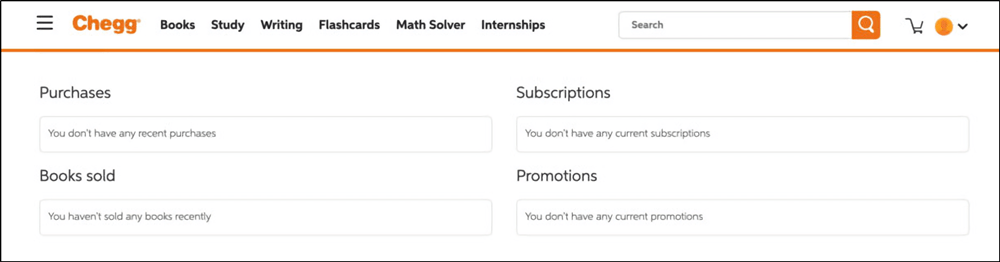
- Now tap on the profile icon on the top right, and select “My Account” from the drop-down window to access your Chegg profile section.
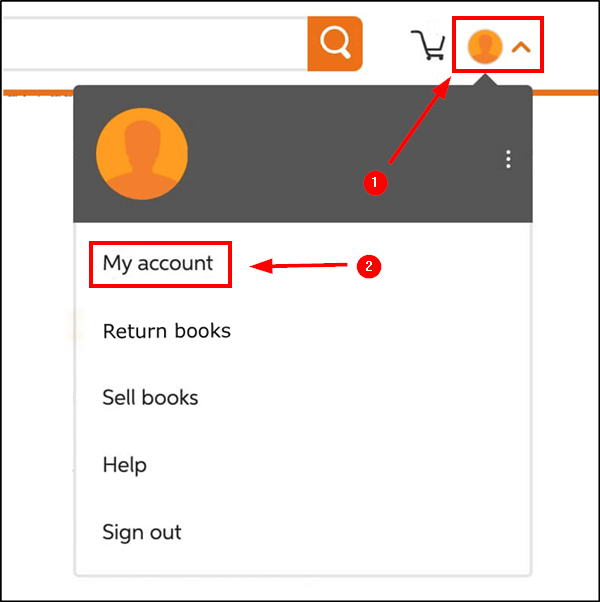
- There look for the “Chat” icon at the bottom of your Chegg profile overview page, and click on it.

- This will open a Chegg support window. Inside that window, click on “I want to close my account“, and then on “Chat with an advocate.”

- You will now get connected with someone from Chegg support, furnish all the necessary information, and request them to delete your Chegg account.
These steps will guide you on how to delete your Chegg account through the webpage.
Method 2: Deleting your Chegg account through an E-mail
Deleting your Chegg account using the Email method is easy though it takes some time as Chegg might take a few days to respond to the emails. Still, the company tries to respond as fast as possible. Here are the steps which you can follow to delete your Chegg account:
- First of all log into the email account that you used to register with the Chegg website/app. (You can write an email through another email account with all the necessary details of your Chegg account. However, I would recommend you use your email account registered with Chegg for sending this email)
- Now compose an email with the subject line “Request to delete my Chegg account” to Chegg email support at [email protected].
- In the email body, supply all the necessary information related to your Chegg account with a reason why you want to delete it. You can also request Chegg email support to remove your personal information from their database while deleting your account.

- Now send the email and wait for Chegg to respond to the same. This might take a while before someone from the Chegg email support replies and help you process the account deletion process.
I am sharing a sample email template for reference, you can use the same while writing an email to support.
Hi there, My name is (Your Name) and I am a registered user of Chegg with the email ID : (Your Email). Due to some personal reasons, I no longer want to use my Chegg account. I request you to delete my account from your database, and stop all the email communication /promotion from Chegg immediately. Sincerely, (Your Fullname)
Apart from these two most effective methods, there are a few other ways that you can use to delete your Chegg account. These methods allow you to communicate with the customer service Chegg directly.
Online Help Page Method [Chegg Data Deletion Request]
Most services offer a self-help page through which you can guide yourself on “How-to” about these services. Chegg has a similar help section on their website, which you can use to find your query and raise your request on the “How do I delete my account?” section.
Here you’ll need to fill Chegg Data Deletion Request form with your account details, and submit it to the support team.
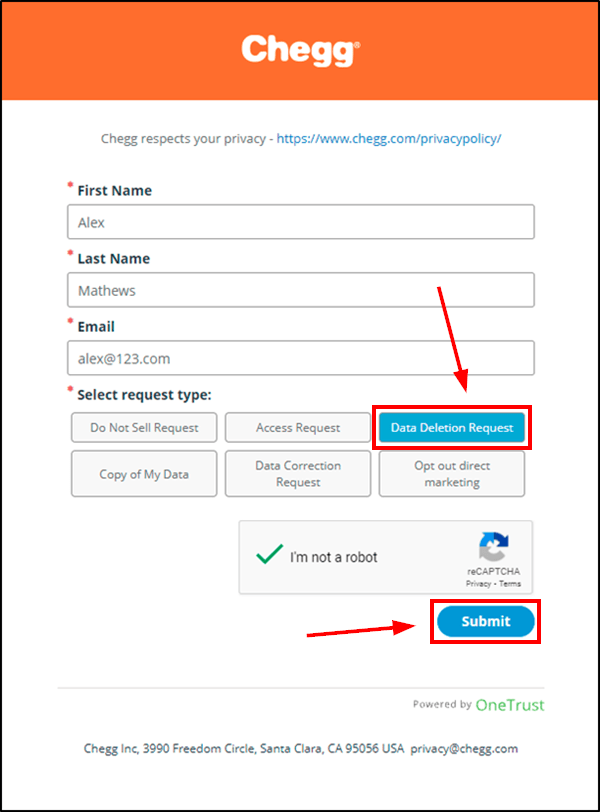
After you raise your issue, the customer service of Chegg will contact you in 2-3 business days to resolve your issue. And will proceed with your data deletion request on the Chegg website/app. This will delete all the data history that Chegg has on you, along with your account with them.
Phone Call method
The phone call method allows the students to communicate with an agent of Chegg directly on 855-440-1323; that agent will take the student’s queries on deleting the Chegg account. After asking for their basic information, that agent will process the student’s request regarding their concern about deleting their Chegg account.
You can also text Chegg at 408-351-0942 and get help from the Chegg support expert regarding Chegg account deletion.
Live chat method
Students who are not good at communicating through a phone call with the agent can use their live chat feature to chat about the issue. You can find the live chat widget at the bottom left of your Chegg account section. Click on it and then on “Chat with an advocate” to chat with a Chegg agent. The agent will guide the student on deleting or canceling their Chegg account. The students need to share their basic account information, which is necessary for canceling or deleting the account.
Social media method
The social media presence of Chegg is effective which leads us to one more method on how to delete your Chegg account. Chegg is highly active on Twitter (@Chegg) which is an open social media platform that gives us an advantage of attention. Posting the issue on the company’s Twitter handle will get you quick help in resolving the issue.
Wrapping up: Simple steps to delete your Chegg account permanently!
Deleting the Chegg account is necessary for the students as the company will deduct their money for subscription renewal if they forget to cancel it. As a student, it isn’t easy to manage expenses. And this Chegg subscription deduction will make it more difficult for them.
The guide helps in how to delete your Chegg account following simple and basic steps. Being both a subscriber of Chegg services and a Chegg expert, I followed the Email method as it was easy to communicate through emails. It was also easy and professional for me. I would also suggest you use the live chat option, as it is also helpful in communicating and getting your Chegg account canceled. These methods will help you delete your Chegg account and avoid any transactions or extra payments to Chegg.